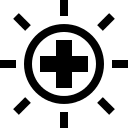 In this post I’d like to show you how to adjust the Android Brightness using Adb. This could be particularly useful when for instance you accidentally set the brightness to small values, therefore you are not able to get back to a value that let you see what is going on.
In this post I’d like to show you how to adjust the Android Brightness using Adb. This could be particularly useful when for instance you accidentally set the brightness to small values, therefore you are not able to get back to a value that let you see what is going on.
I’ve tested the following procedure for the Ltouch Android panels and Android development boards, however this procedure is quite general that you can easily use on any Android devices.
The first step is to connect the Android devices to your PC using the mini-usb cable. On Windows, you have to install first the Android usb driver provided by Google (OEM) or by the device’s manufacturer. More info on that on this wiki. On Linux/Mac, no driver is needed.