
Dear BieMme Italia Friends,
Merry Christmas and Happy New Year to you and your families!
We hope you enjoy the time spent with parents, friends and loves.

Dear BieMme Italia Friends,
Merry Christmas and Happy New Year to you and your families!
We hope you enjoy the time spent with parents, friends and loves.
 In this post I’d like to get you familiar with the Android log system. This is a fundamental source of information about the behavior of the system and is frequently used in the software cycle development. It is also extremely important when debugging your application or when customizing the Android ROM itself (in case you need Android to do advanced requirements).
In this post I’d like to get you familiar with the Android log system. This is a fundamental source of information about the behavior of the system and is frequently used in the software cycle development. It is also extremely important when debugging your application or when customizing the Android ROM itself (in case you need Android to do advanced requirements).
We are happy to announce that our new on line store is now open. The key product we want to present is our new development board. Take a look at it, we hope you will find useful for your needs.
To date, we were concentrated to provide the customers two development boards with capacitive touch screens that can be used in many contexts like industrial and home automation systems. The availability of many interfaces (like Ethernet, rs485 etc) and the possibility to install Android, Linux and WinCE 6.0, make the boards very flexible.
For professional users that would like to to integrate our board into their existing industrial instruments, we designed a free native Android library that supports the modbus RTU protocol through rs485. In this way, you only need to create an Android project, link the modbus library and call the methods provided.
| The first board includes an aluminum frame 5mm thick and a rearward steel protection cover. The frontal frame has a button to power on/off the system and to set and wake up from standby. The frame could be white or black. |  |
| The second board does not include the frontal frame and rearward protection as the picture on the right shows, in order to allow the customer to place it inside an already existing structure. The board works also with Arduino slaves, take a look at these nice demo video on youtube.
|
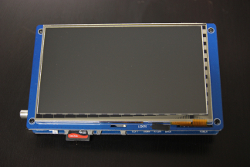 |
 Happy Easter from all the Biemme Italia staff!
Happy Easter from all the Biemme Italia staff!
We would like to thank you all the people that every day wrote us and that are following your innovative projects. We are working hard on developing new products for smart home and industrial automation. We are confident that they will surprise you! Stay tuned!
 In this brief Android development tutorial, you’ll be able to create your first Android Hello World application. The Android app that you’ll create can be installed in every Android smartphones, tables and especially in the newest development boards that are used in home and industrial applications.
In this brief Android development tutorial, you’ll be able to create your first Android Hello World application. The Android app that you’ll create can be installed in every Android smartphones, tables and especially in the newest development boards that are used in home and industrial applications.
First, you need to download Eclipse IDE. Since in the Download page many version are available, the one called “Eclipse IDE for Java Developers” should be fine.
Another important package to download is the Android SDK.
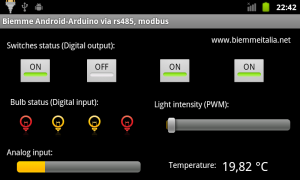 The project I’m working on is about making a home automation system using an ARM Cortex A8 1Ghz Android based development board and some Arduino slaves that communicates using rs485 and modbus.
The project I’m working on is about making a home automation system using an ARM Cortex A8 1Ghz Android based development board and some Arduino slaves that communicates using rs485 and modbus.
In the previous article, I wrote about how to create Arduino slaves that wait and answer for modbus requests. Indeed, I also made some performance tests in case of rs485 communication failure. Please take a look at the end of the article.
It is now time to present how to write an Android project that acts as a master and communicates with slave devices.
The nice thing of this design is that the logic that controls the smart home system is not constrained to be on the masters’ node. Instead, it can be distributed across all the Arduino devices. Indeed, since rs485 and modbus protocol were designed for industrial environments, this project could be easily used in industrial automation.
Continue reading
 We designed and developed a control system that uses our new board with Android operating system and a 7″ capacitive touch screen (figure on the right). It is connected to a pool of Arduino’s slaves over rs485 channel. Our tests suggest that the most efficient and lightweight communication protocol is the modbus. It works greatly also on Arduino devices. Indeed, we used Maxim’s max485 chip in order to convert Arduino TTL serial signal to rs485. Terminator resistor (120 Ohm) is connected accross the two wires to limit data corruption. Continue reading
We designed and developed a control system that uses our new board with Android operating system and a 7″ capacitive touch screen (figure on the right). It is connected to a pool of Arduino’s slaves over rs485 channel. Our tests suggest that the most efficient and lightweight communication protocol is the modbus. It works greatly also on Arduino devices. Indeed, we used Maxim’s max485 chip in order to convert Arduino TTL serial signal to rs485. Terminator resistor (120 Ohm) is connected accross the two wires to limit data corruption. Continue reading
 Merry Christmas and Happy New Year from all the Biemme Team! The coming year will be full of new industrial and home automation devices. So stay tuned!
Merry Christmas and Happy New Year from all the Biemme Team! The coming year will be full of new industrial and home automation devices. So stay tuned!
 The modbus protocol defines how communication takes place between a “master”, that manage the system, and one or more “slaves” that reply to the masters’ requests.
The modbus protocol defines how communication takes place between a “master”, that manage the system, and one or more “slaves” that reply to the masters’ requests.
The protocol defines how master and slave communicate, the format of the messages exchanged between the two parties, how master and slave have to be identified and how the error messages being handled. Continue reading
Hi all!
We are proud to announce that Biemme Italia web site is almost ready and will be on line in the coming weeks. Stay tuned!
Biemme Italia Team