The following video represents an example of HMI in Industrial applications. In particular, in this project I used an Android multi touch that runs on Cortex A8 at 1Ghz and show how it can greatly control an AC drive. Specifically, I used a Allen-Bradley adjustable frequency AC drive.
The Android UI on the touch screen device allows to:
- Start/Stop the motor
- Set the direction (forward, backward)
- Manage the output relay
- Control the status of the digital inputs
- See the parameters such as the current, frequency and output voltage
- Set the motor frequency
You’ll find the source code and complete specifications of the project on my github channel. Don’t miss to check it out also our wiki section! As usual, comments are welcome 🙂
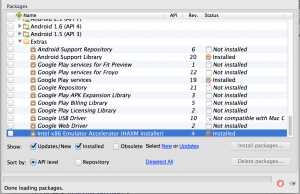

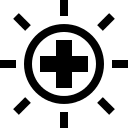 In this post I’d like to show you how to adjust the Android Brightness using Adb. This could be particularly useful when for instance you accidentally set the brightness to small values, therefore you are not able to get back to a value that let you see what is going on.
In this post I’d like to show you how to adjust the Android Brightness using Adb. This could be particularly useful when for instance you accidentally set the brightness to small values, therefore you are not able to get back to a value that let you see what is going on. In this post I’d like to describe you how to set adb over Wifi or Ethernet. As you probably already know, the adb (a.k.a. Android Debug Bridge) is a powerful tool that allows you to shell directly to the emulator or to a connected real device. Indeed, many other actions are available, such as:
In this post I’d like to describe you how to set adb over Wifi or Ethernet. As you probably already know, the adb (a.k.a. Android Debug Bridge) is a powerful tool that allows you to shell directly to the emulator or to a connected real device. Indeed, many other actions are available, such as:

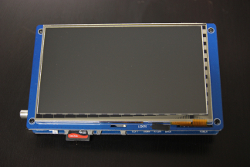
 In this brief Android development tutorial, you’ll be able to create your first Android Hello World application. The Android app that you’ll create can be installed in every Android smartphones, tables and especially in the newest
In this brief Android development tutorial, you’ll be able to create your first Android Hello World application. The Android app that you’ll create can be installed in every Android smartphones, tables and especially in the newest