 In this post, I’d like to tell you how to set the Android network preferences on Android devices, that is, IP Address, Netmask, Gateway and DNS. This process can be easily done using the Android GUI, specifically in the Settings/Ethernet menu configuration. However, sometimes it is useful to know the shell commands in order to add them in boot scripts. The commands that you’ll find below, has been tested with the Android Ltouch7 multi-touch, but I’m confident that there settings should work also with other devices too.
In this post, I’d like to tell you how to set the Android network preferences on Android devices, that is, IP Address, Netmask, Gateway and DNS. This process can be easily done using the Android GUI, specifically in the Settings/Ethernet menu configuration. However, sometimes it is useful to know the shell commands in order to add them in boot scripts. The commands that you’ll find below, has been tested with the Android Ltouch7 multi-touch, but I’m confident that there settings should work also with other devices too.
Category Archives: android
Android IO library for the BieMme Pltouch
In a previous article we introduced the Pltouch, a brand new Android-based HMI with an additional set of I/O pins addressable directly from the Java source code.
In this post, we would like to explain the rationale behind the Android IO library that is provided free of charge in every Pltouch. This Android Java library acts as a bridge between the Android world and the low level I/O pins.
Once the library has been imported in an Eclipse workspace there are two ways in order to structure your app’s code. In both cases you have to
- Create an instance of the Android IO library
- Store this reference in the activity class (like for instance using private/public class field)
- Call the initialization method
Let’s go through every point and expand each one with examples.
How to configure Android adb without using the mini-usb
 As presented in an earlier blog post, the Android adb daemon (in the host device) can be set to listen for requests coming from wifi or ethernet instead of the default usb. This process is common for the majority of Android smartphone/tablets and in order to achieve it, the host device must receive at least a set of initialisation commands sent throughout the mini-usb connector.
As presented in an earlier blog post, the Android adb daemon (in the host device) can be set to listen for requests coming from wifi or ethernet instead of the default usb. This process is common for the majority of Android smartphone/tablets and in order to achieve it, the host device must receive at least a set of initialisation commands sent throughout the mini-usb connector.
The mini-usb is a very good connector but when you have to disconnect and reconnect it many times, it may fail or broke. As a consequence, having a mini-usb connector that does not work, means that you can not upload your apks, debug and in general manage your Android device. Continue reading
How to create an Android System App with the Ltouch Panels
 The topic we would like to tell you today is how to create an Android System App with the any of the touch panels/tablets Ltouch F, FW (Wifi) or development boards Ltouch S and SW (Wifi). An Android system app is a special kind of application that has higher privileges and does not live in normal user application sandbox.
The topic we would like to tell you today is how to create an Android System App with the any of the touch panels/tablets Ltouch F, FW (Wifi) or development boards Ltouch S and SW (Wifi). An Android system app is a special kind of application that has higher privileges and does not live in normal user application sandbox.
Example of tasks that can be performed with system apps are:
- Install and remove other apps
- Execute commands in super user mode with the Java command: Runtime.getRuntime.exec
- Low level permission for interacting with the platform
- Full access to device’s resources
Industrial Automation: An introduction to the Pltouch
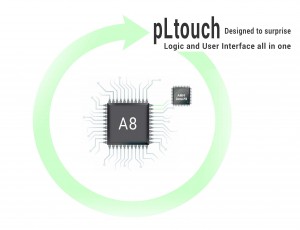 Home and industrial automation projects employ a big set of products, such as sensors, touch screens, external modules, PLCs and HMIs in order to solve specific problems and dealing with special requirements. The current scenario shows that the logic and the user interface are frequently managed by different components, using a common bus in order to communicate and modify statuses.
Home and industrial automation projects employ a big set of products, such as sensors, touch screens, external modules, PLCs and HMIs in order to solve specific problems and dealing with special requirements. The current scenario shows that the logic and the user interface are frequently managed by different components, using a common bus in order to communicate and modify statuses.
Based on this state of the art, our research and development lab, designed and created a brand new product with the aim of merging some of the products presented above, in order to reduce complexity, enhance user interface experience and especially reduce the costs.
Industrial Automation with Android: Acquisition of 6 PT100 Probes
The project I’m working on is about making an industrial automation system using an ARM Cortex A8 1Ghz Android-based touch HMI and a slave bm6PTI expansion module that communicates using RS485 and Modbus.
From the Android touch screen is possible to directly read 6 class B PT100 Temperature probes through an expansion module using RS485 and Modbus protocol at a speed of 19200 bps.
If required, it is possible to extend the project by adding other expansions modules up to a total of 63 bm6PTI therefore 378 temperature probes can be read.
New Android Touch Panel with Wifi Support
 We are proud to announce that a new product has been released on our on line store. It is an Android based touch panel for industrial and home automation HMI projects.
We are proud to announce that a new product has been released on our on line store. It is an Android based touch panel for industrial and home automation HMI projects.
It features a 7″ capacitive multi touch display together with a SoC Samsung Cortex A8 microprocessor running at 1Ghz, 512 MB DDR Ram with many interfaces such as RS485, RS232, I2C, SD, Camera and many more.
The additional feature that distinguishes this touch panel is the full support of Ethernet as well as WAN 802.11 b/g/n networks.
The product comes in two versions:
- The Ltouch FW has an anodized and polished 5mm thick frontal frame and rearward cover. Thanks to this layer of protection and a special assembly process, the product has an IP54 frontal ingress protection (dust and water).
- The Ltouch SW is a development board that have the same features as the Ltouch FW but it does not have the frontal frame and rear cover protection. This is especially useful when it need to be mounted in an already existing structure.
Mounting Additional USB Storage Devices on Android
On all the Ltouch products, once a USB Storage is connected to one of the four USB connectors available, the Android system will automatically mount it on /mnt/usb and you will be able to see it from the System Preferences/Storage.
However, this happens only for the first USB storage device that you plug. If you need to mount additional Flash memories, you need to manually tell Android how (and where) to set it up. Continue reading
How the Mount SD Card Android Process works
 In this blog post, I’d like to show you how the mount SD Card Android process takes place and in particular, how to configure Android in order to auto mount a new SD Card when plugged in. The situation in which the mount point is different from /mnt has been considered as well.
In this blog post, I’d like to show you how the mount SD Card Android process takes place and in particular, how to configure Android in order to auto mount a new SD Card when plugged in. The situation in which the mount point is different from /mnt has been considered as well.
The following code has been tested on the Ltouch F Android tablet for industrial and home automation projects together with Android Gingerbread.
Industrial Automation and Future Trends
 There is debate on the feasibility of employing Android on Industrial Automation applications.
There is debate on the feasibility of employing Android on Industrial Automation applications.
Big companies contend the market share and most of the time constrains customers to use their proprietary software.
The world is changing and the Internet allows users to benefit from almost infinite availability of information, technical specifications and even to find people that freely share their knowledge and expertise.
Our vision is that in the close future, more industrial automation applications will benefit from the open community and they will lay the foundation to a new revival of this sector.
In this post, I want to show you how the integration of Android in industrial automation applications is possible. I also noted that is surprisingly straightforward.
Continue reading